
|

|

|
This article shows how to upgrade the machine software using the Spinfire Pro 2 app. You can download the app from here.
1. Connect to the machine via the app by going into the bluetooth menu (red bluetooth icon):
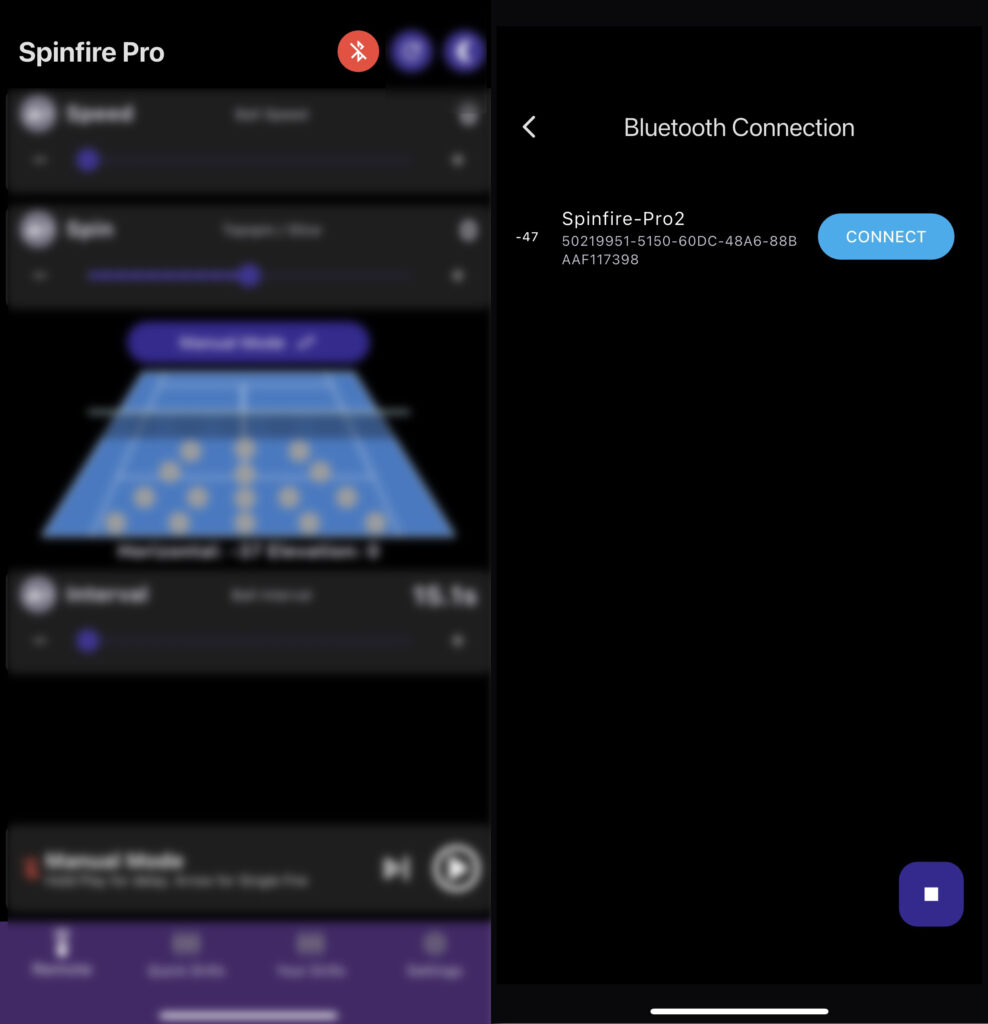
2. Go to the Settings page of the app and select Check for Updates.
If your machine shows that it does not support OTA (Over-The-Air) upgrades, this means the bootloader needs to be updated. You can still upgrade the machine software using the USB upgrade procedure provided here. To have your machine’s bootloader upgraded, please contact your nearest Spinfire distributor.
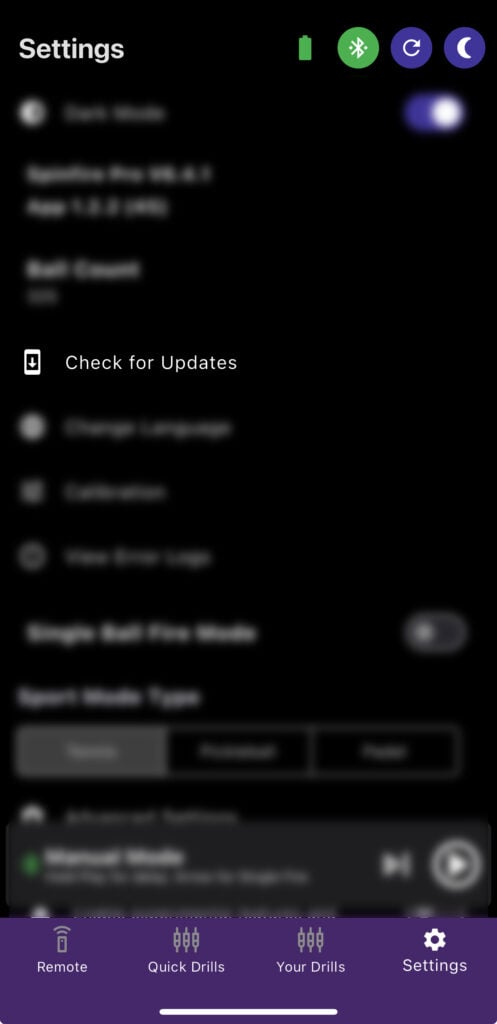
3. Follow the on-screen prompts to complete the machine software upgrade. Please ensure the screen remains active and the app stays open during the upgrade process.
4. The machine will restart once during the process. The upgrade takes approximately one minute, after which the machine will boot up normally.
If the upgrade fails or the machine does not boot up, please refer to the help article here.



