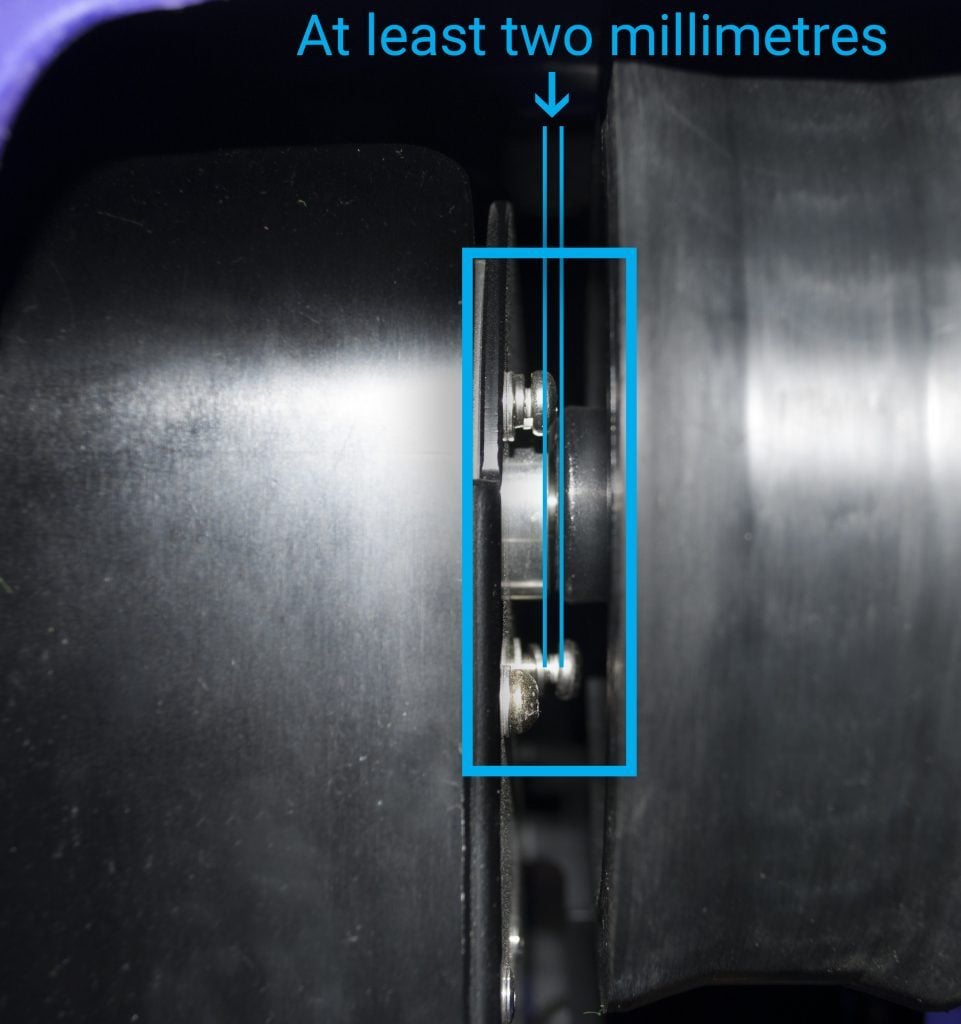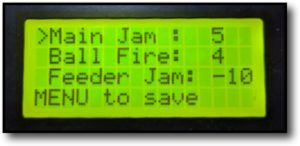This article relates to v2 machines only. To determine if you have a v1 or v2 machine, please read this article here. If you have a v1 machine and need assistance troubleshooting this issue, please check this article here.
If you have a v2 machine and are experiencing a “Top motor error, please check for ball jam” or “Bottom motor error, please check for ball jam” then these instructions can help you troubleshoot the issue:
With the machine off and elevation at its lowest, please do the following:
-
- Check to see if there are any obstructions to the wheels.
- Make sure that the wheels can spin freely (try turning them by hand to see if they are rubbing on anything).
- When a wheel is installed on the axle, it should leave 1 to 2mm of space between the wheel and the motor housing. If the wheel is hard up against the motor housing, it can rub causing this error. Try removing the wheel and re-installing it with the correct spacing to see if it can resolve this issue.

- Check each of the tyres on the throwing wheels to see if they are in good condition. If they are damaged, they can throw out the balance of the wheels which will cause a throwing motor error.
- Check to see if the tyre is coming away from the core of the wheel (see if you can pry it away on both sides).
- If none of the above steps have resolved the issue, it may be that your machine is giving false errors. To resolve this, you can adjust the sensitivity of your software. To do this, start with your machine turned off, then turn it on by holding POWER + LEFT + RIGHT for 5 seconds. You should see a menu like this:

You need to adjust the MAIN JAM parameter only. Main refers to the main throwing motors in your machine. Start by reducing the value by one increment at a time. In the above example, the value is 5, so you would adjust it to 4 and then press MENU to save. If your machine continues to have a top or bottom throwing motor error, you will need to try adjusting it to 3 and testing again, until eventually the error is no longer present. This value can be adjusted between the range of 0 – 20, where 0 is the least sensitive and 20 is the most sensitive. - If you are still experiencing this issue, it may be that your top or bottom motor is faulty and needs to be replaced. Alternatively, your motherboard itself may be faulty. You will need to contact your local Spinfire distributor to troubleshoot these possibilities.