If you find that your automatic or standard base clamps are not holding as tightly as you would like, or have a little bit of “play”, you may wish to adjust them. To do this, follow these instructions:
1. Remove the black plastic plug on the end of the base clamp.
2. Rotate the base clamp until you see a hole allowing you to insert a 3mm hex key.
3. Insert the 3mm hex key until you feel that it has slotted into the correct position.
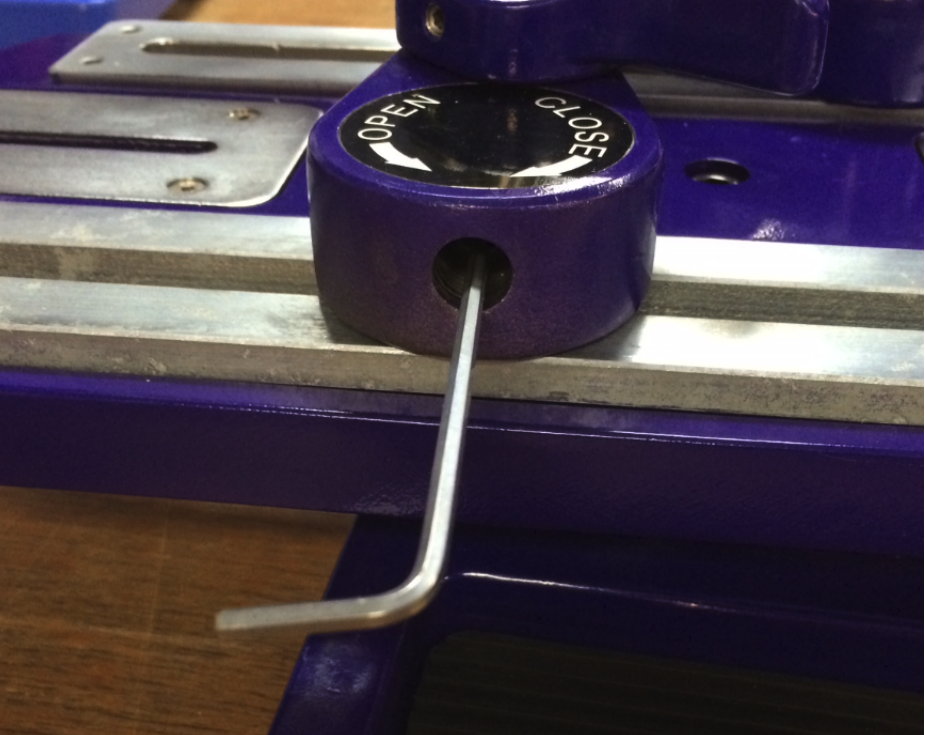
4. With the base clamp in the locked position, tighten the screw by turning the hex key clockwise. Tighten as tightly as you can with your hand.
5. Remove the hex key and test the clamp to make sure that it won’t move when locked and moves smoothly when unlocked.
6. If it is an automatic base clamp make sure that it will release when the button is pressed or the column clamp is dropped. You may need to keep adjusting until you get it perfect.
7. If you find this screw loosens over time, we recommend you apply a drop of Loctite to the screw thread to help it hold in the desired position.



