This article helps you in using the ‘pairing’ feature of the Spinfire ball machine remote.
We offer a remote pairing option for situations where more than one remote will be used at a time. By uniquely pairing a remote to a single machine, the communication between these devices will not be interrupted by any other signals during usage.
Before proceeding to the pairing procedure, you will need to find out if your remote is a pairable remote. If it is V4 remote or has a sticker on the back stating “Pairing Remote” then it is a pairable remote. Cricket machines can also be paired (you can skip the “Remote model identification” section).
Remote model identification:
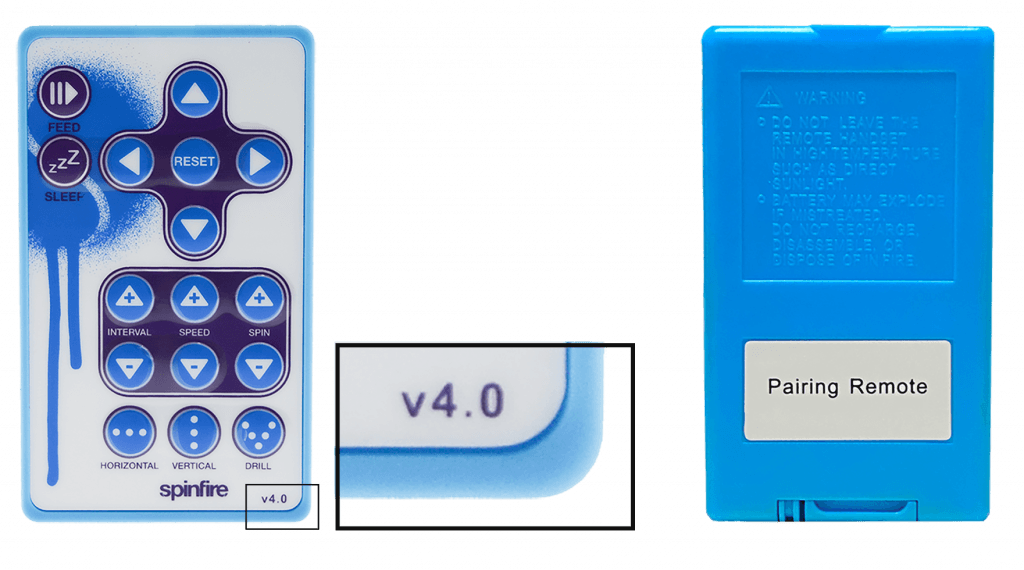
Instructions for pairing a remote control to the machine:
Step 1: With the ball machine turned off, please press the “feed” and “drill” button on the remote control simultaneously for 3 seconds (on cricket machines, press the “feed” and “pair” buttons). The remote light will begin to flash slowly, indicating that it is ready for pairing.

Step 2: Turn on the ball machine. If successful, you will see the message “REMOTE PAIRING COMPLETE” appear on the screen during startup:
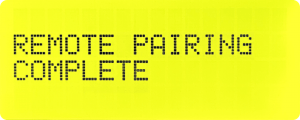
Step 3: On the remote control, please press any button (other than FEED, DRILL or PAIR) to exit the pairing process. Your remote should now be paired and working correctly. It is important that you do this very quickly as the pairing process consumes a large amount of the battery life. If you find the remote underperforming after the pairing process please replace the remote battery.
Note: You only need to pair the remote once. It will then work together with the machine forever (or unless changed). The pairing is done on the machine end so your machine can receive commands from the paired remote only but other machines can still receive commands from your remote. Other users would need to pair their remote to their machine in order to prevent interference from your remote commands.
If you are experiencing trouble pairing your remote to your machine, you can try the following trouble shooting steps:
1. Try replacing the battery in the remote. The battery size is a CR 2025 3V.
2. Check whether the software version is at least M3.5.0 or higher.
3. Confirm that both your remote and your remote receiver chip (on the motherboard) are correct and suitable for pairing. Pairable receiver chips use a white antenna, whereas non-pairable receiver chips usually use a red or green colored antenna.
If you still cannot pair the remote to the machine, we recommend you replace both the remote and receiver chip and try again. For further help reach out to your local Spinfire distributor.



